File size too large
-
When I load images into my website builder (Everweb - it is fantastic!) that program automatically adjusts the file size to web resolution. However if I attempt to load images into my post here I get failure notices that the file size is too large. Is it possible to incorporate such an auto resizing thingy into this site?
-
I think so. How large is the file you are trying to upload?
-
They are around 4MB
-
Until I stumbled across https://fileminimizer-pictures.en.softonic.com/ a few days ago, I was unable to post images on any forum. It's basic, but it works for me; I'm happy with it. Although YMMV, I say it's worth a try.
-
I'm allowing file uploads up to 10Mb. However, if your photo is more than 5000 pixels in either dimension it will automatically be rejected. I can up that here.
-
File is still rejected 1600x2000 4.1MB
-
Referring to my first post on p. 10 of Artist on BOARD https://www.trumpetboards.com/topic/256/artist-on-board/189 :
Before FILEminimizer: 1.12MB; 1836x3264 (Rejected - File size too large)
After FILEminimizer: 162KB; 640x1137 (No problem) -
@Trumpetsplus said in File size too large:
File is still rejected 1600x2000 4.1MB
What is the format?
-
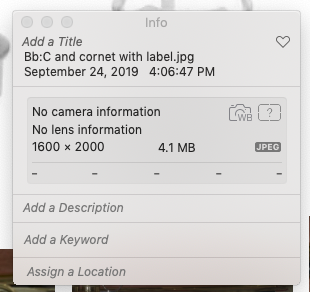
-
There may be a filter one can use in the browser if choosing files on the web. I was having the same issue until I chose small or medium sized files.
-
IrfanView is free software that works fast and easy to resize images....if you have Windows on your computer. On this site images in the range of 800 pixels or less work best. This is particularly true if you add more than one image to a post.
-
Phew! Got it! I can do trumpets, but some of this computer stuff is just Knutz. Thank you all for your help.
Here is what I posted

-
Locked by
 barliman2001
barliman2001