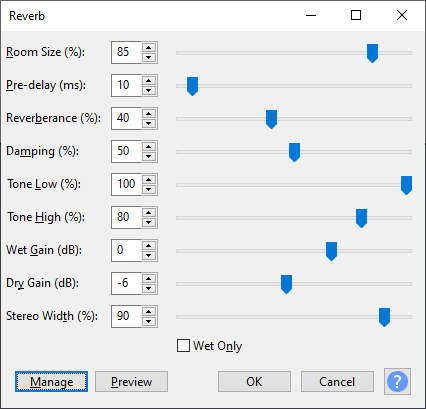Audacity settings
-
Just checking to see what is the recommended starting point for recording a trumpet using audacity. The room is 12' x 18' with drapes, carpeting, and a bed. So it is extremely "dead" sounding. The mic is an Audio-Technica AT2020USB. Mic is typically placed about 4' away. Audacity is set to avoid clipping during the loudest passages. I assume I need to play around with reverb settings? Up the room size or just use one of the presets. Anything else?
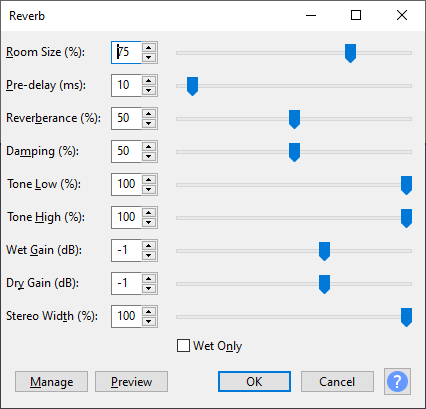
-
What are you trying to achieve? Also, how far away from your bell is the mic? That makes a huge difference.
-
> What are you trying to achieve?
Not such a dead sound. As if I were in a room more suited to recording brass, if possible.> Also, how far away from your bell is the mic?
4' -
Try bringing the mic closer, like 1-2 feet. You want to pick up as much of the core as possible.
-
The reverb settings can be confusing. My reverb options are different that what you are showing. (Maybe I have a different version of Audacity.) I usually change the defaults to recommended settings, similar to this site.
https://www.howtogeek.com/62328/the-htg-guide-to-audacity-delay-echo-and-reverb/
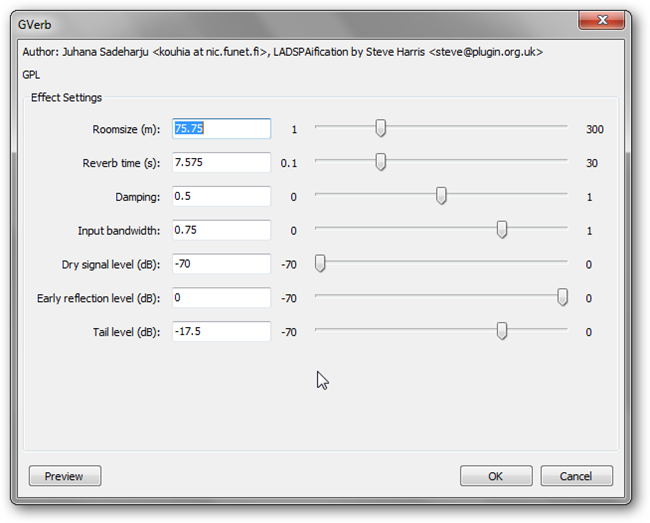
I duplicate the original trumpet track. I add the reverb to the duplicated track only. Then I adjust the level on the duplicated track (usually to around -12, plus or minus), to get the right amount of reverb in the mix.
Mike
-
@tmd said in Audacity settings:
I duplicate the original trumpet track. I add the reverb to the duplicated track only. Then I adjust the level on the duplicated track (usually to around -12, plus or minus), to get the right amount of reverb in the mix.
Very helpful. Thank you. I actually moved my entire "studio" to a larger room, which seemed to improve the sound a great deal. Then, per your suggestion, adjusted the processing using a duplicate track just for the reverb. Seems the preset "large room" was the most pleasing.