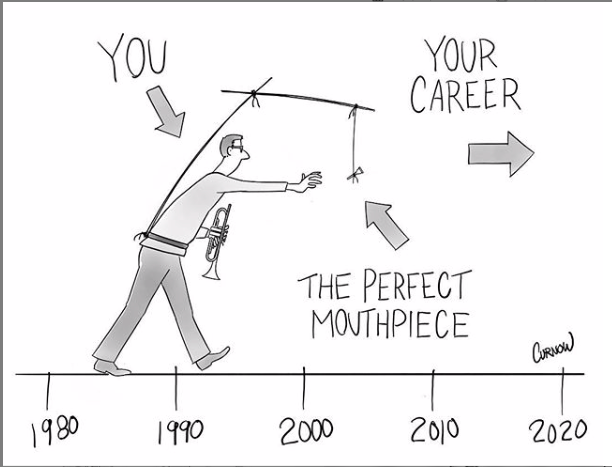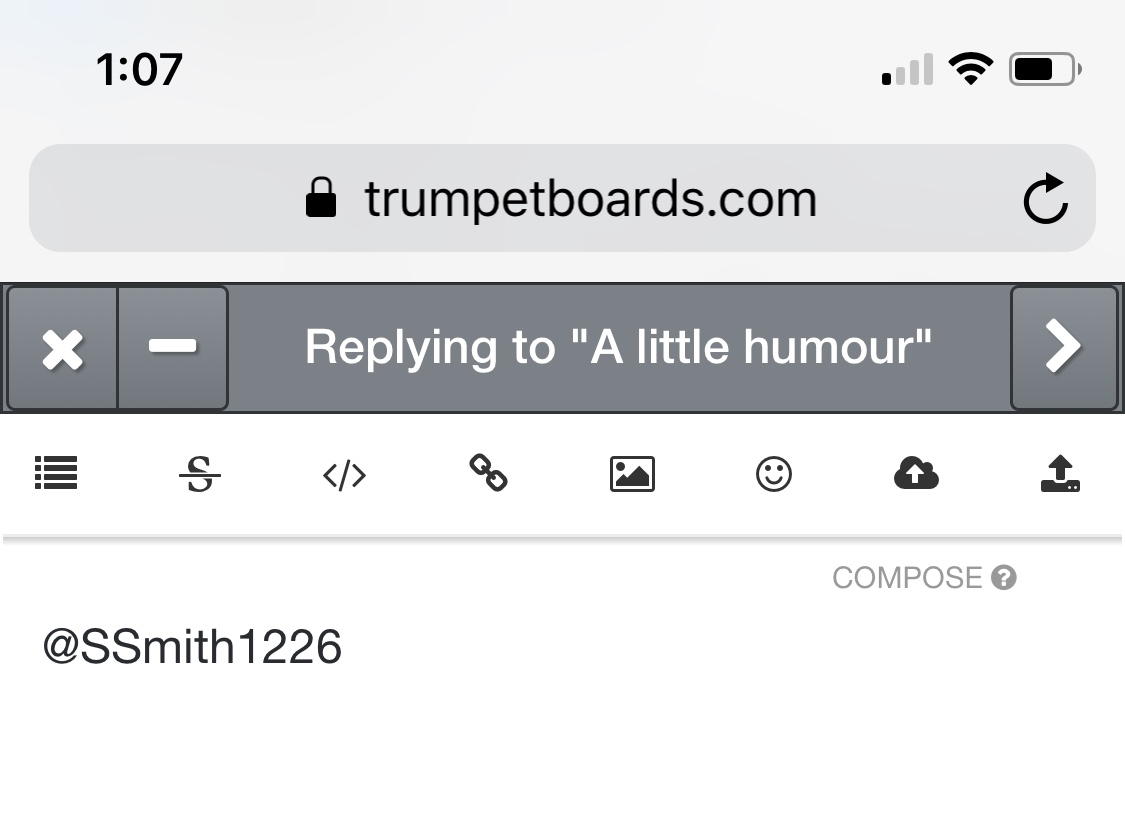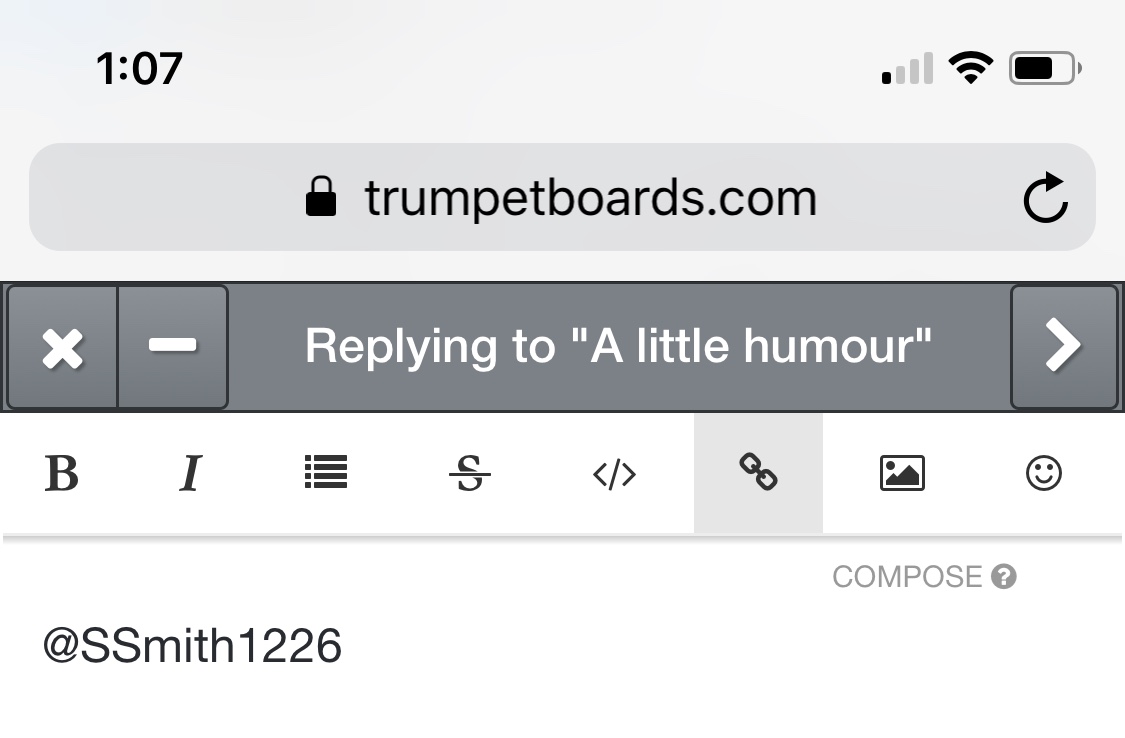A little humour
-
Always enjoyed the joke thread on TM. Imitation is the sincerest form of flattery, so let's see if I can successfully upload an image (if not, failure always has a funny angle...)
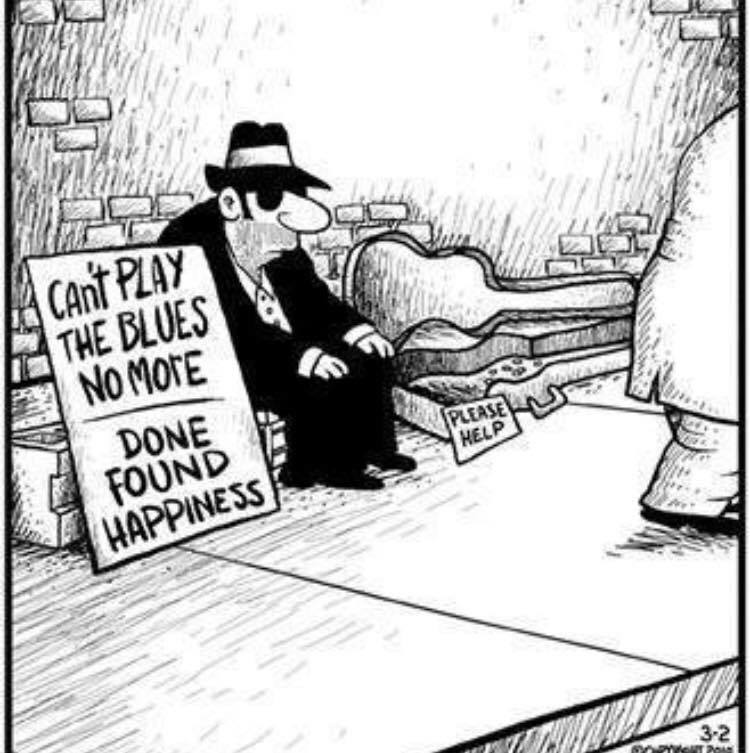 NoMoreBlues.jpg
NoMoreBlues.jpg -
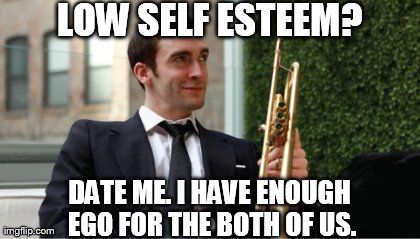
-
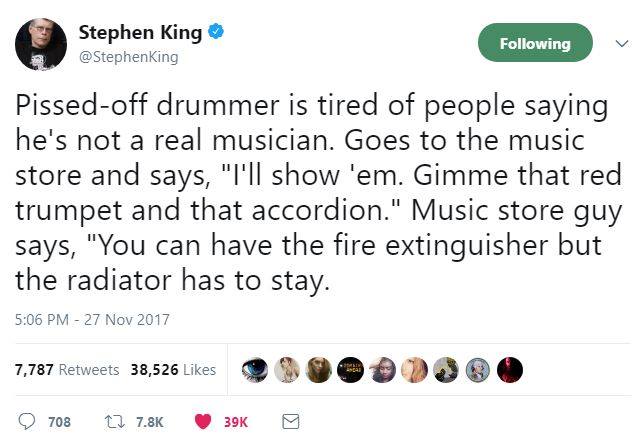
-
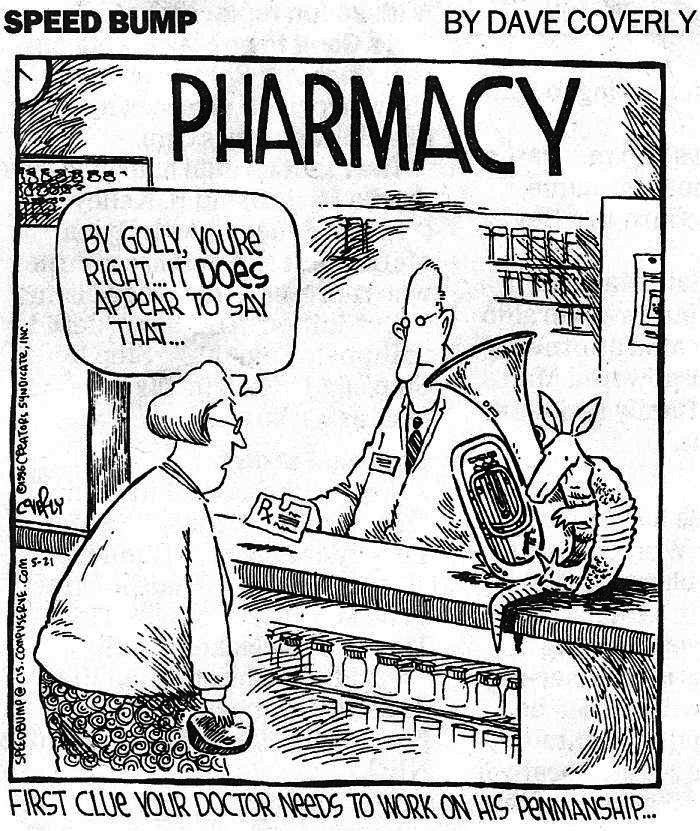
-
For my momentous first post on this site other than “Ditto”:
Obviously you guys are successful uploading images. Do any of you have any idea how to upload an image from the photo app of an iPhone.
Thanks.
Steve Smith -
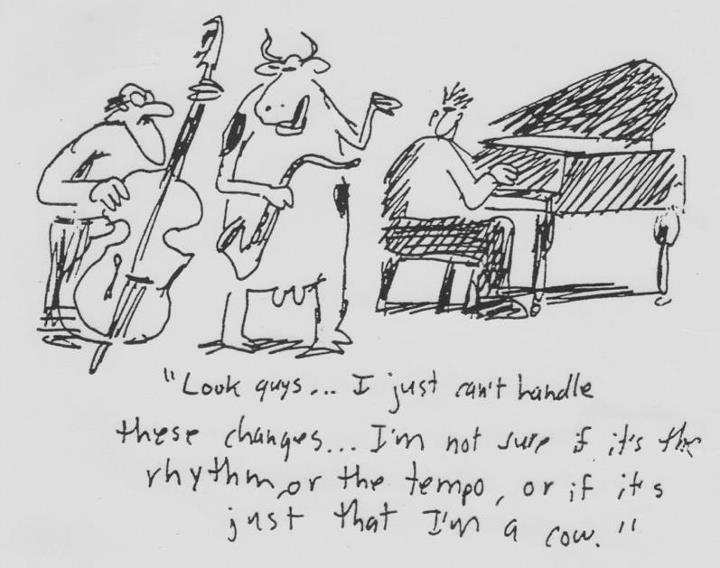
-
@SSmith1226 copy then paste seems to be all that is needed.
-
@Tobylou8
Tried that as well, but didn’t work. I’ll try again. -
This post is deleted! -
@SSmith1226 try just copying the image and not the image address.I have Android so it is probably different.
-
@Tobylou8
I’ve tried copying the image but there is no option given to me to paste. The only options allowed are “select and select all”.
The same image copied will paste into an email.
I’ll try on an iPad to see whether there is any difference.
Steve Smith -

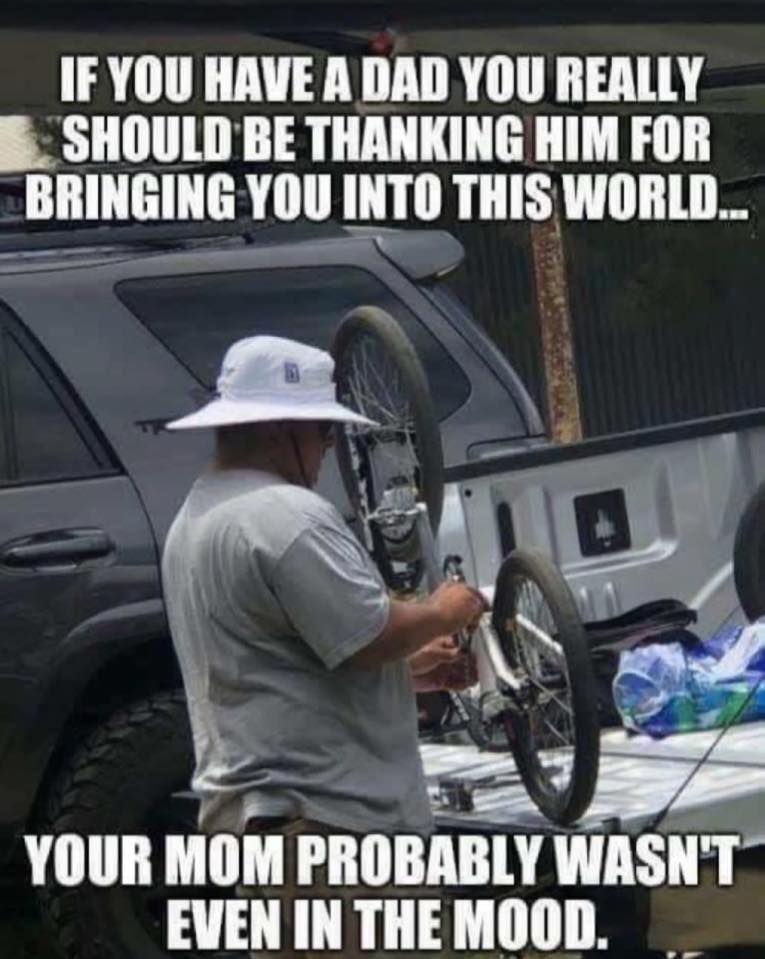
-
Figured it out!!! On the iPhone the screen did not display the entire tool bar (photo 3). The tool bar slides to the left and displays the arrow pointing up (photo 2). This button ( photo 1) allows linking of the photo in the photo app to the post. I didn’t realize this until seeing the entire tool bar on the wider iPad screen.
Steve Smith -

-
-
Did you hear about the music director that survived a lightning strike?
He was a poor conductor.
-

-
Figured it out even if it's wrong!!! LOL

-
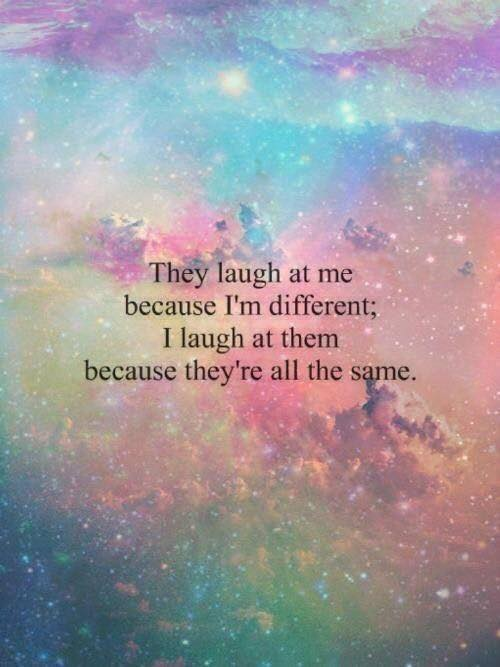
-