Posting Photos
-
How can I upload photos, not with a URL, but from my computer? Thanks.
-
Gary. Go to Windows tool bar at: "Type here to search" and type in "Snipping Tool". Then choose "New" and capture the photo you went with the + tool that appears. Next, go back to the menu, choose "Edit", then select "Save". Once you do this go back to the TB window and select "Paste". It will soon appear.
If you get the Error message (image is too large) then I find if I open Microsoft word, paste the same saved snipping tool picture into the word document, I can play with the size until TB accepts this.
Hope this helps.
-
I go to the "Type here to search" window in the lower left corner of the page and nothing comes up. The resulting page is completely blank.
When I do a google search, it says basically the same thing. I am using the latest Windows which has a Snip & Sketch function but I don't see how to save the image shown.
-
Click on upload image from the icons above on the reply page and choose your photo. Done.

-
When I click on the Picture Icon above this text in the reply window, it says  . But my photos are on the computer and have no URL.
When I go to "Type here to search" in the lower left of the window, nothing pops up. The resulting frame is blank.
Windows has a Snip & Sketch function but I can't find how using it is pertinent.
-
This post is deleted! -
I had this problem once and I was told by my IT assistant that it was a Cortona setting issue. He did a reset for me and now all entries appear. If you have an IT contract (as I do with Dell) then I would give them a call to try to reset the Cortona defaults.
-
@Richard-III said in Posting Photos:
Click on upload image from the icons above on the reply page and choose your photo. Done.

OR doing at as Richard II suggests also worked as I just tested this method with my TB avatar image.
-
When I click on the Upload Picture icon, I get , but there is no URL.
-
@Kehaulani said in Posting Photos:
When I click on the Upload Picture icon, I get , but there is no URL.
Are you are using the one high lighted in grey? Second icon from the right?:

This one takes you immediately to your computer file search (not to an internet URL search)
You should then get a window like this:
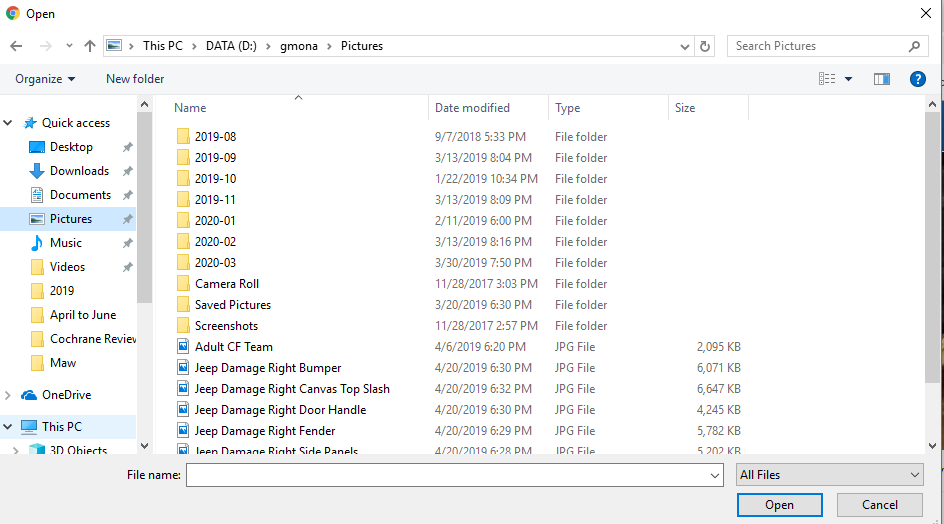
Then choose the picture file you want:
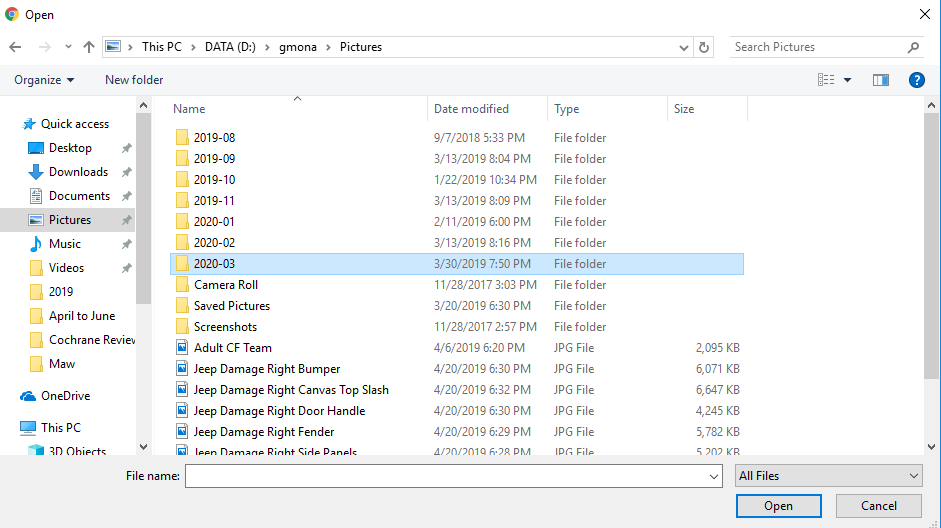
Open that file up:
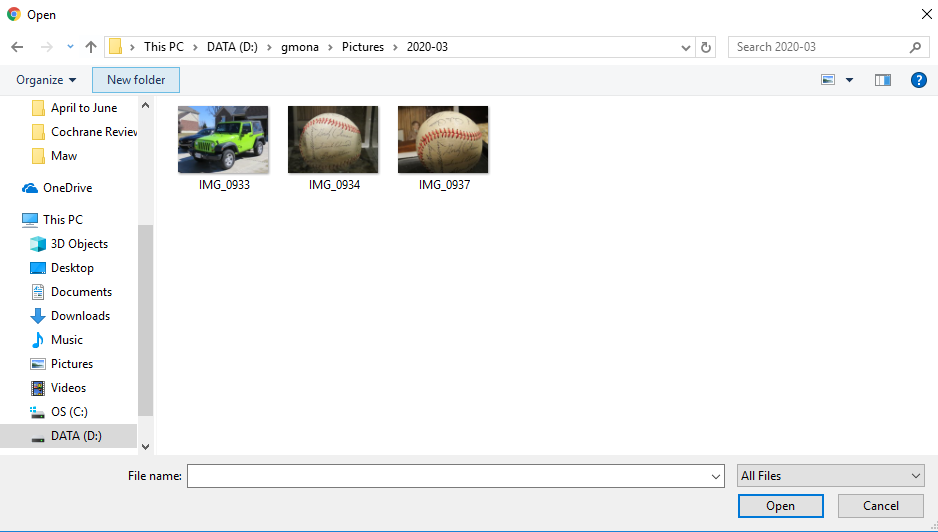
Then click on the picture image you want, hit open... then it should post
-
Testing:

-
Simple, thanks. I was using the one that says "pictures", three to the left of the correct icon.
-
By the way, easiest method of any site I've ever used. Bravo!!!
-
-
Dr. G - My former life, in Germany.
-
This post is deleted! -
Locked by
 barliman2001
barliman2001
